Overview
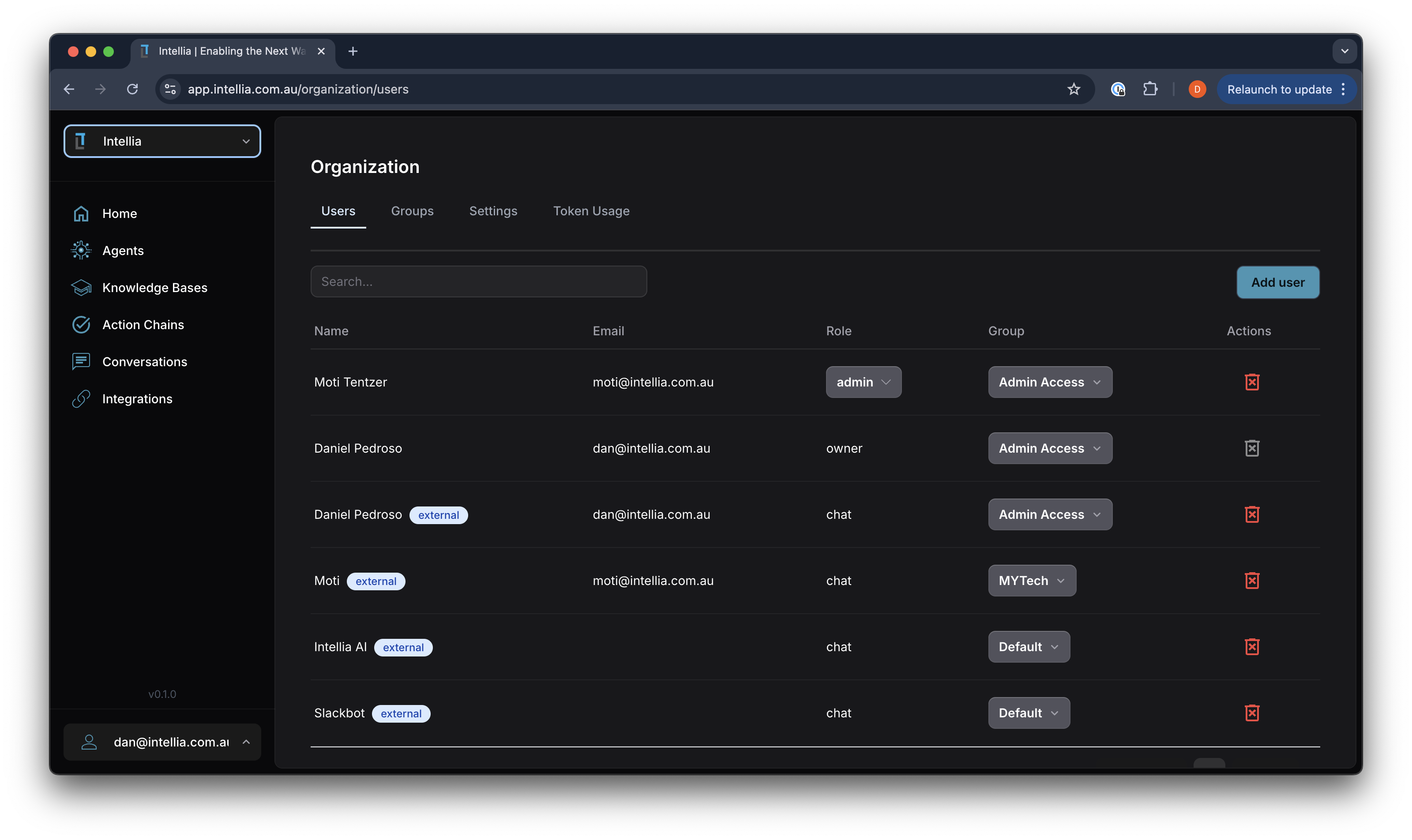
Accessible via: Main Menu -> [Organization Name] -> Organization Settings
The Organization section in the Intellia platform allows administrators to manage users, groups, settings, and token usage efficiently. Key features include:
-
User Management: View and manage all users within the organization. This includes adding new users, assigning roles (such as admin or chat), and grouping users for specific access levels.
-
Roles and Permissions: Assign roles to users, determining their level of access and capabilities within the platform. Admins have complete access, while chat users have more limited permissions.
-
Groups: Organize users into groups to streamline access control and collaboration. Groups can be customized to fit the organization’s structure and workflow needs.
-
Settings: Configure platform-wide settings to align with organizational policies and preferences. This ensures a cohesive and tailored user experience.
-
Token Usage: Monitor and manage token usage to optimize resource allocation and budgeting. This feature helps maintain efficient and cost-effective operations.
This comprehensive management interface empowers organizations to maintain control over their Intellia environment, ensuring security, efficiency, and collaboration.