Add User
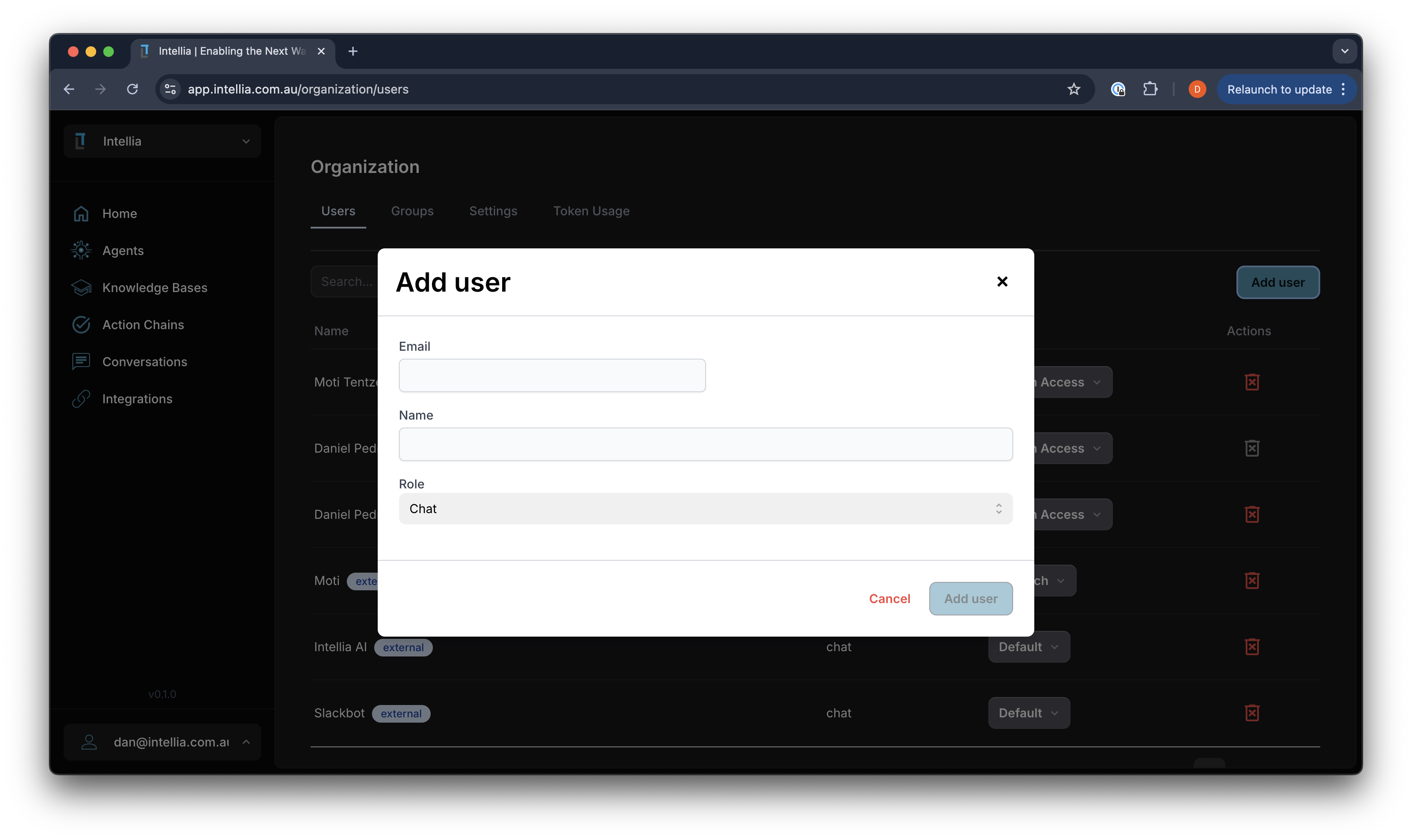
Accessible via: Main Menu -> [Organization Name] -> Organization Settings -> Users -> Add User
Fill in User Details:
- Email: Enter the user’s email address. This will be used for login and notifications.
- Name: Enter the full name of the user.
- Role: Select the appropriate role for the user from the dropdown menu. The role determines the user’s permissions within the platform.
Save the User:
- Click the Add user button to save the new user.
- If you need to cancel, click the Cancel button to close the dialog without saving.
User Roles
- Chat: Basic access for communication and collaboration.
- Admin: Access to Knowledge Base, Agent configuration, Integrations, etc. Can invite new users, including other admins.
- Owner: Full access, including billing management.