Create New
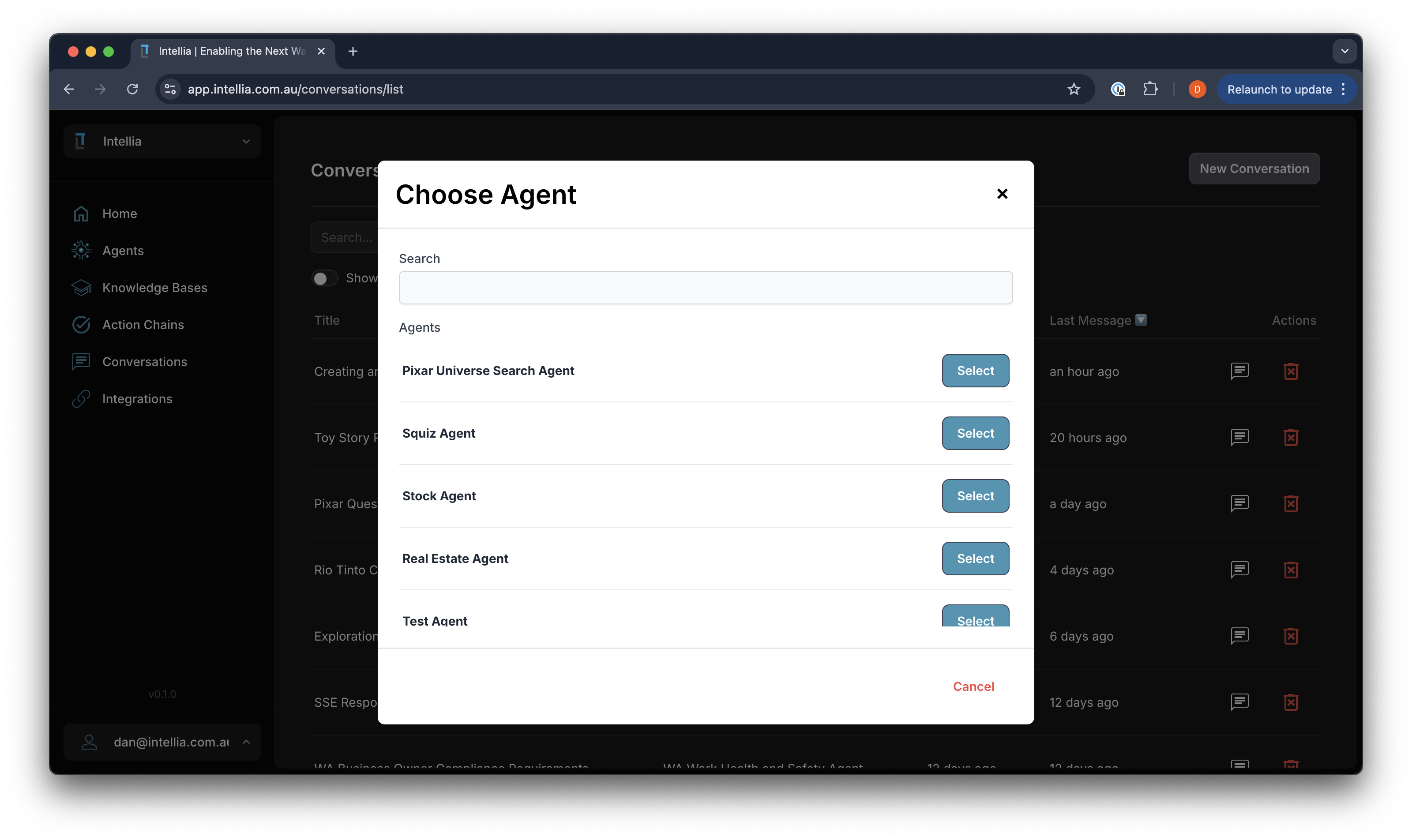
Accessible via: Main Menu -> Conversations -> New Conversation
The Intellia platform allows users to initiate new conversations with AI agents seamlessly. Here’s how to start a new conversation:
-
Choose Agent: Select the desired agent from the list to begin the conversation. Use the search bar to quickly find specific agents if needed.
-
Email Integration: Agents with an email address enabled can reply to emails directly. These email interactions are stored as conversations in the list, allowing for a unified view of all communications.
-
Slack Integration: If the Slack integration is enabled, users can have a conversation directly via Slack with the Slack agent. The Slack agent can ask other agents questions. Slack messages are kept in their own conversation in the list, one per user.
-
Seamless Transition: Start a conversation via email and continue it through the Intellia platform later. This flexibility ensures that all interactions are captured and can be managed efficiently.
This feature enhances communication with AI agents, providing a cohesive and integrated approach to managing both digital and email-based interactions.