Conversation Window
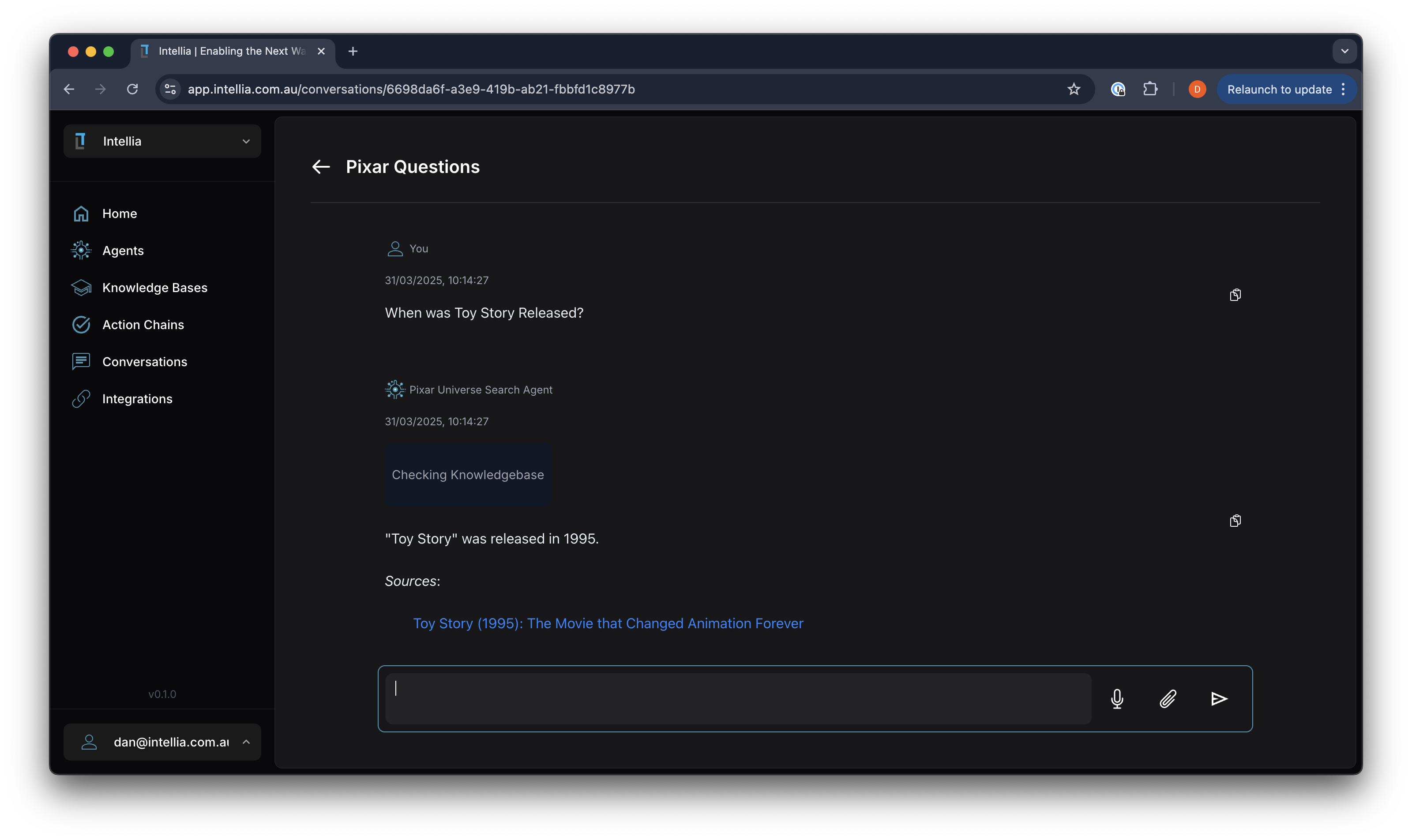
Accessible via: Main Menu -> Conversations -> Click Conversation Title
The conversation window in the Intellia platform provides a dynamic interface for interacting with AI agents. Key features include:
-
Automatic Title Generation: The conversation title is automatically generated based on the first message, providing context at a glance.
-
Renaming Conversations: Users can click the title text to rename the conversation, allowing for personalized organization and easy retrieval.
-
Messaging Capabilities: Users can send both text and images, facilitating rich and versatile communication with agents.
This interface ensures a seamless and intuitive experience, enabling users to effectively engage with AI agents for various tasks and inquiries.
Tool Execution
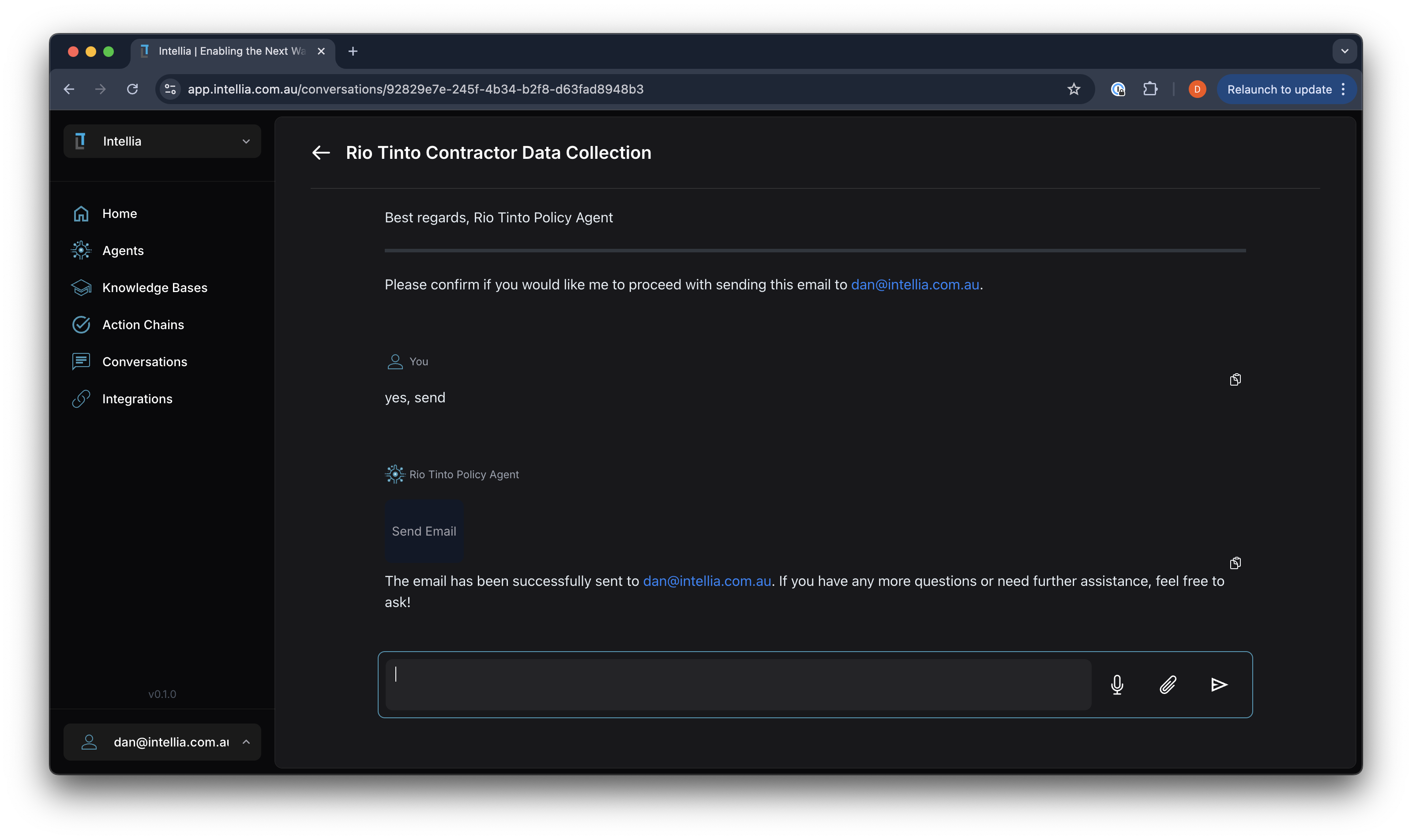
In the Intellia platform, agents are equipped with the capability to identify and execute the appropriate tools based on the context of the conversation. Here’s how tool execution works:
-
Intelligent Tool Selection: Agents can determine which tool needs to be executed and when, based on the user’s input and the task at hand. This ensures that the most relevant and efficient actions are taken.
-
Execution Indicator: The interface displays an indicator whenever a tool is being executed. This provides users with real-time feedback, keeping them informed about the agent’s actions and progress.
This functionality enhances the interactivity and responsiveness of the platform, allowing agents to perform complex tasks seamlessly and effectively within conversations.