Conversations
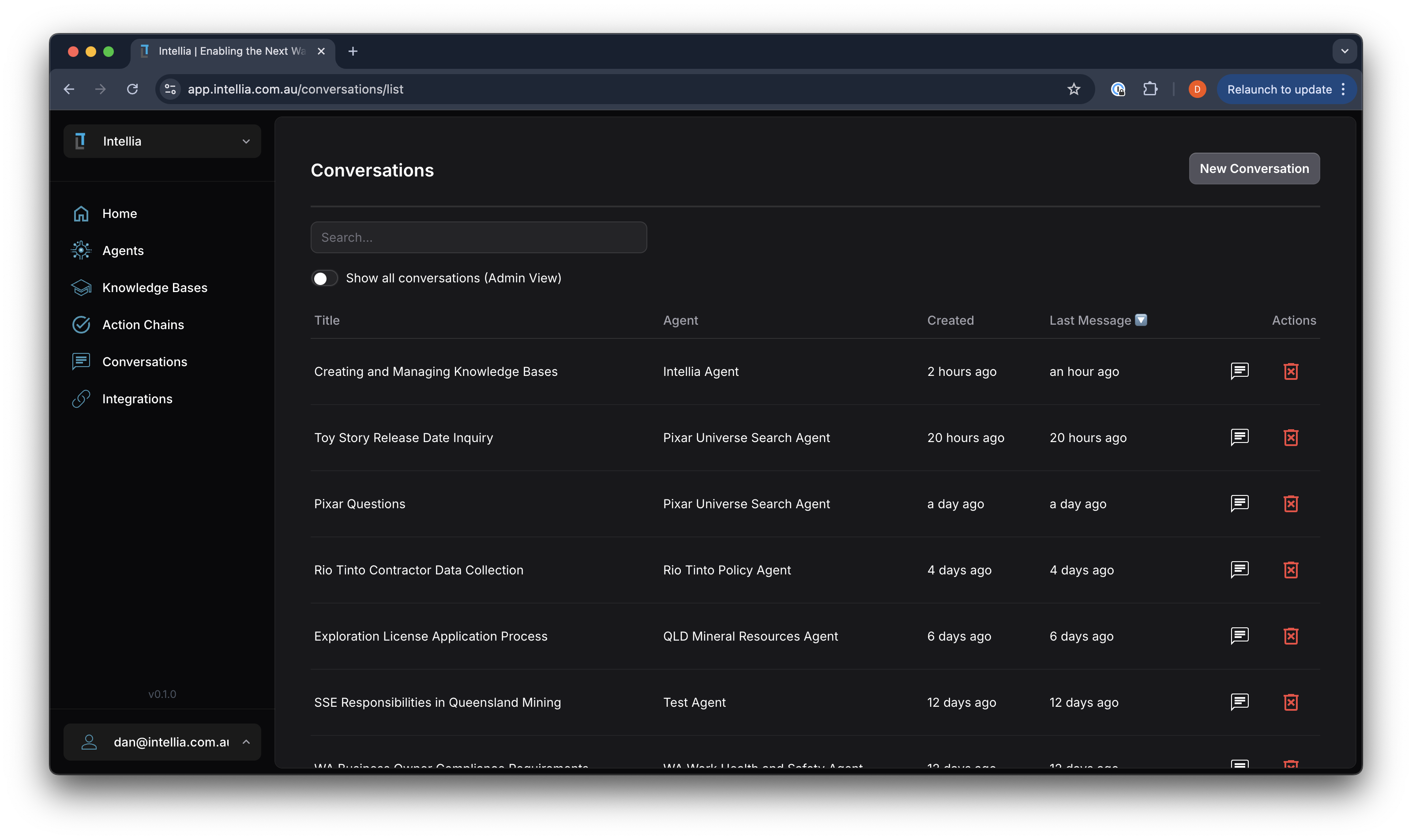
Accessible via: Main Menu -> Conversations
The Intellia platform provides a centralized interface for managing interactions with AI agents. The “Conversations” section allows users to:
-
View Conversations: Access a list of all ongoing and past conversations with agents, including details such as the title, associated agent, creation date, and time of the last message.
-
Search and Filter: Utilize the search bar to quickly find specific conversations. Admins can toggle to view all conversations, providing comprehensive oversight.
-
New Conversation: Initiate a new conversation with an agent using the “New Conversation” button, facilitating immediate interaction and support.
-
Manage Conversations: Options to view detailed conversation threads or delete conversations that are no longer needed, ensuring efficient management and organization.
This feature enables users to effectively engage with AI agents, ensuring seamless communication and support across various business functions.