Edit Agent
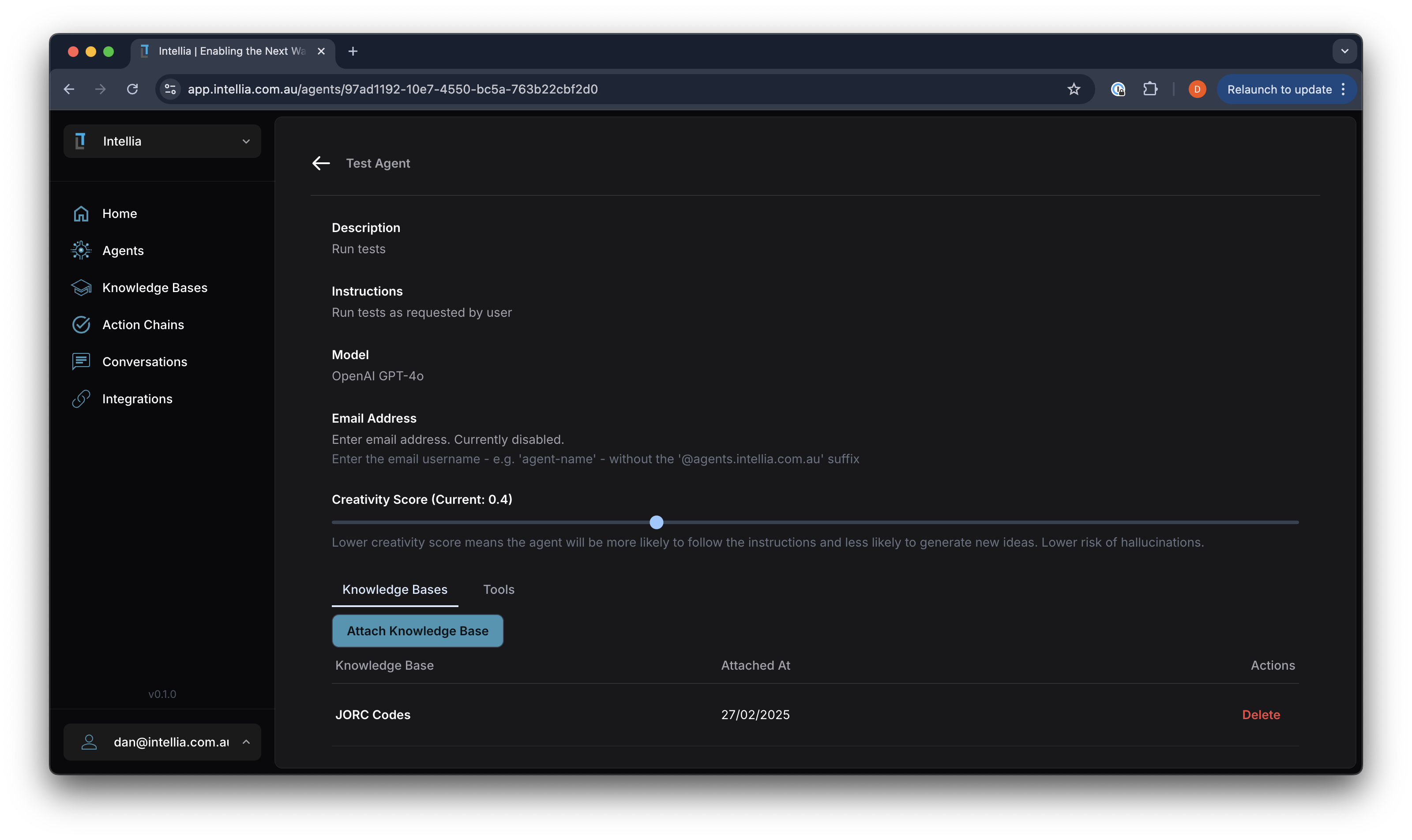
Accessible via: Main Menu -> Agents -> Click Agent Name
Once an agent is created, the “Edit Agent” page allows users to refine and enhance the agent’s capabilities. Key features include:
- Description and Instructions: Review and update the agent’s description and instructions to ensure clarity and alignment with tasks.
- Model and Creativity Score: Confirm or adjust the AI model and creativity score to fine-tune the agent’s behavior.
- Email Address: Set a unique email username for the agent, facilitating communication. Agents can then respond to emails directly.
- Knowledge Bases: Attach relevant knowledge bases to provide the agent with access to necessary information and resources. This enhances the agent’s ability to deliver accurate and informed responses.
- Tools: Integrate additional tools that the agent can utilize to perform specific functions, expanding its utility and effectiveness.
Edit Tools
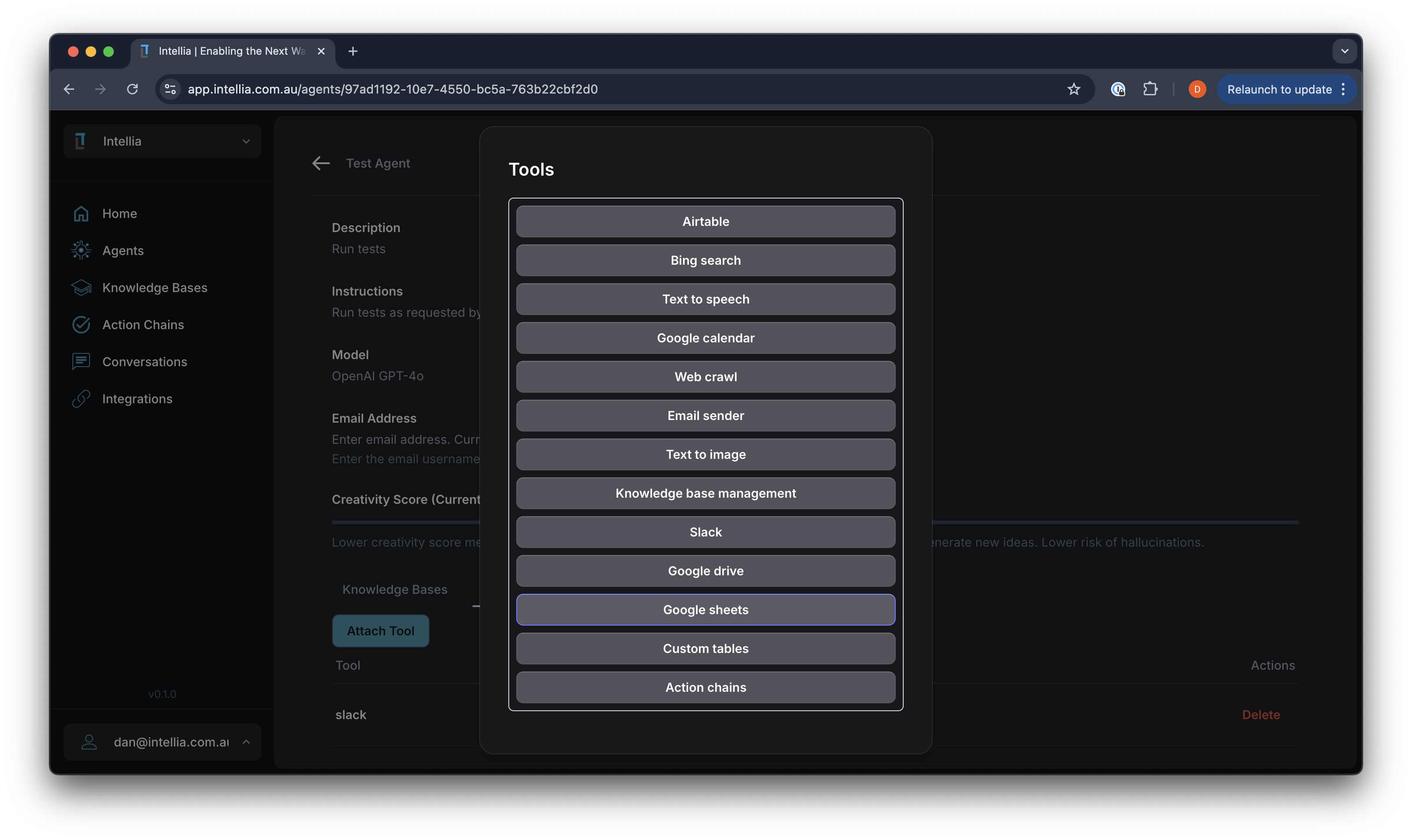
Accessible via: Main Menu -> Agents -> Click Agent Name -> Tools
In the Intellia platform, enhancing an agent’s functionality is made easy through the integration of various tools. The “Tools” section allows users to:
- Attach Tools: Select from a range of available tools, such as Airtable, Bing Search, Text-to-Speech, and Google Calendar, to expand the agent’s capabilities.
- Tool Integration: Equip the agent to perform specific tasks, like data management, web searches, voice interactions, and scheduling, by integrating these tools.
- Management: Easily attach or remove tools as needed, ensuring the agent remains aligned with evolving business requirements.
This feature empowers users to customize their agents, making them more versatile and effective in handling diverse tasks and scenarios.